Content » Web Page Builder
Link: https://support.brilliantdirectories.com/support/solutions/articles/12000047120
A Static Page is a page that does not have any dynamic content. The website only comes with a few default static pages since the majority of the web pages are Dynamic Pages (search result pages, profile pages, and post content).
Some of the most common default Static Pages include:
- Homepage - Can only be one Homepage
- Login Page
- Pricing Page
- How It Works
- Contact Us Page
- Privacy Policy
- Terms of Use
- Search By Location
- Search By Category
- Get Matched
- Password Retrieval
It is possible to locate the existing Static Pages by going to Content > Web Page Builder:
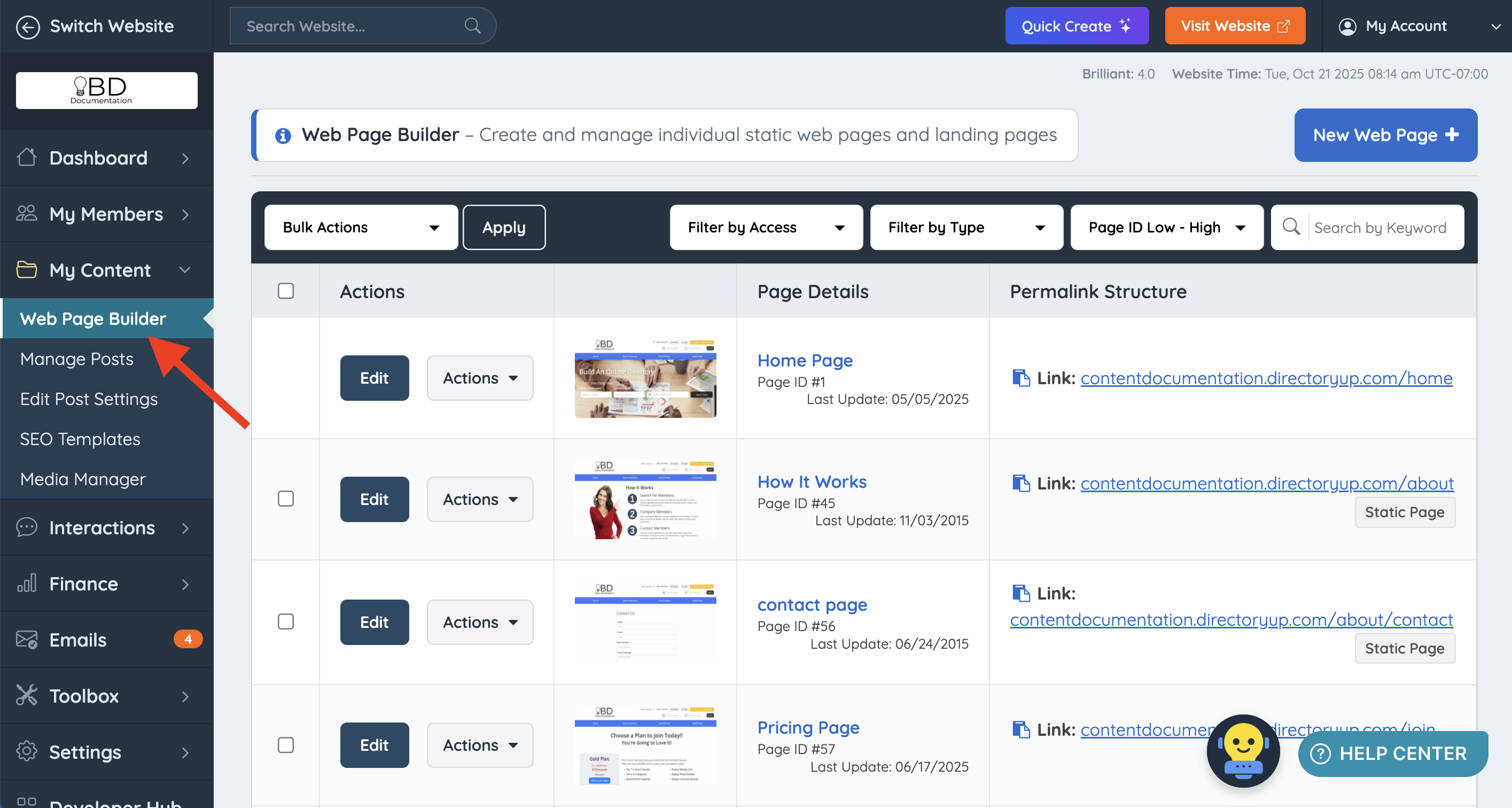
Edit Existing Pages
To edit the pages click on the Edit button.

Edit the Homepage
The Homepage cannot be edited through the WebPage Builder; instead, it has a specific section in the Design Settings where it can be managed. To learn how to edit the Homepage, refer to this article:,
Homepage » Front & Back End Overview
Actions Dropdown
To view, clone or delete an existing static page hover over Actions and select accordingly:

View Page
Redirects the admin to the page from the front end. It shows how members/visitors see the page.
Clone Page
This action will clone the page exactly how it is. The admin will be required to change the Permalink since 2 pages cannot have the same one.
Delete
Click here to permanently delete the page, it cannot be recovered unless a backup is done to the site.
Keyword Search
Use the search field to search all web pages by keyword.

Sort Options
The Web Page Builder comes with a set of sort options to arrange the pages according to the selected filter.
Sort by:
- Page ID Low - High
- Page ID High - Low
- Name A - Z
- Name Z - Al
- Last Update - Ascending
- Last Update - Descending
- URL A - Z
- URL Z -A
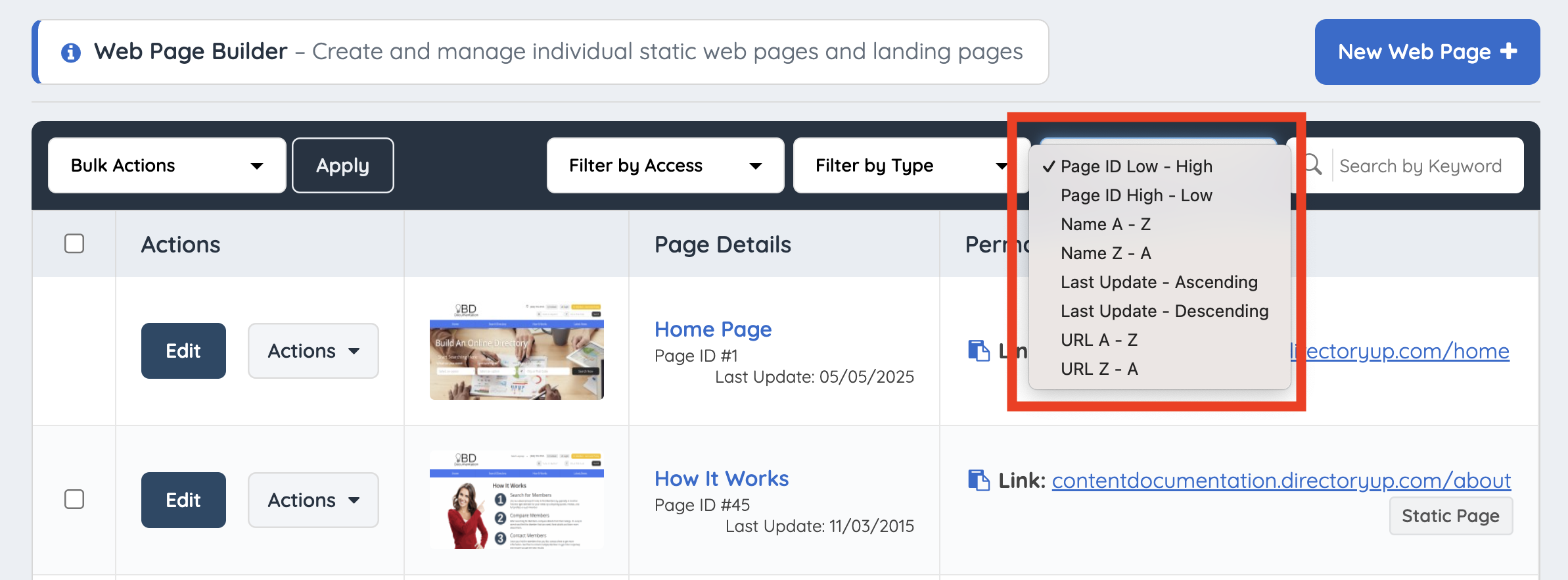
Filter by Access
The Web Page Builder comes with a set of filter by Access options to arrange the pages according to the selected filter.
Filter by Access:
- Any Access Level
- Public For Everyone Only Allow Members
- Digital Products Buyers
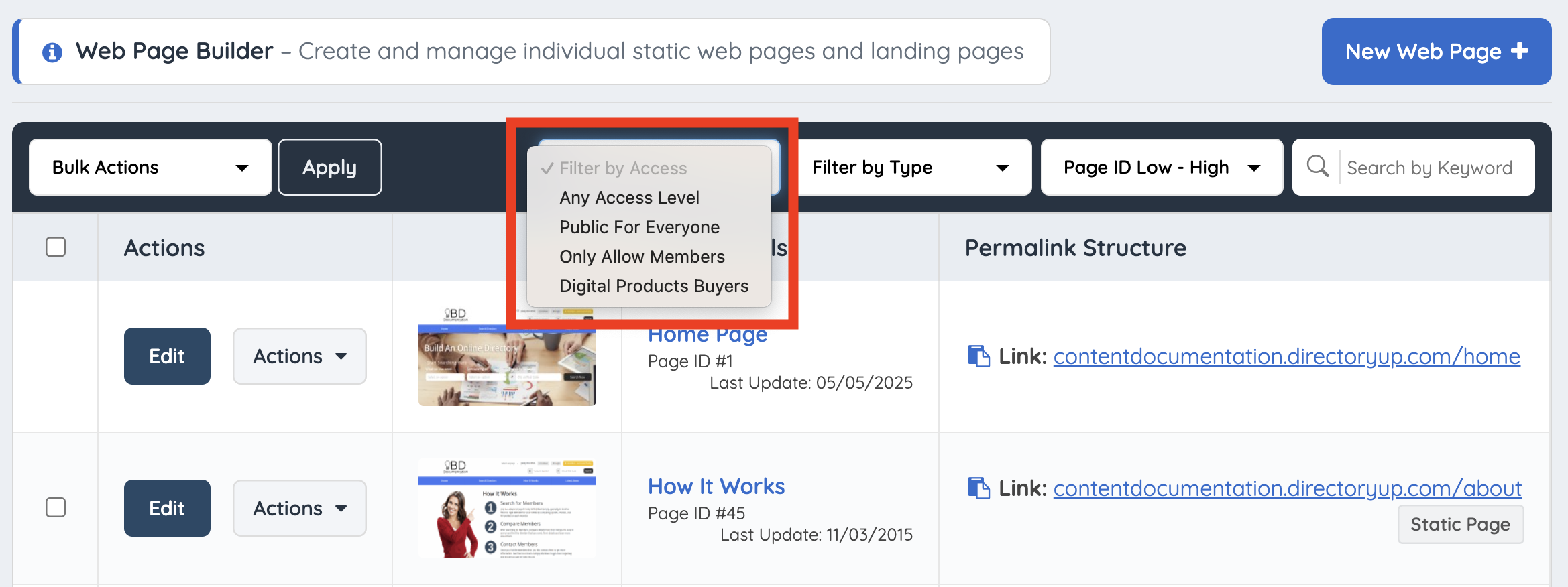
Filter by Type
The Web Page Builder comes with a set of filter by Type options to arrange the pages according to the selected filter.
Filter by Type:
- Any Page Type
- Home Page
- Single Web Page
- Post Search Results
- Member Search Results
- Custom Widget as Web Page
- Password Retrieval Page
- Unsubscribed Page

Create a New Web Page
To learn how to create a new Static Page, click on the link below:
How to Create a New Static Page

Hide Web Pages
The trick to hiding web pages is to change the URL to something only the admin of the site would know to visit:
- /join_DRAFT
This essentially sets the page as "unpublished" from the website.

