Hiding Banner Ads On a Specific SEO Template
Link: https://support.brilliantdirectories.com/support/solutions/articles/12000054639
To hide banner ads on a specific pages for the members, follow these steps.
1. Go to My Content - SEO Templates.
2. Select the SEO template that contains the ad to be hidden and click on "Edit".
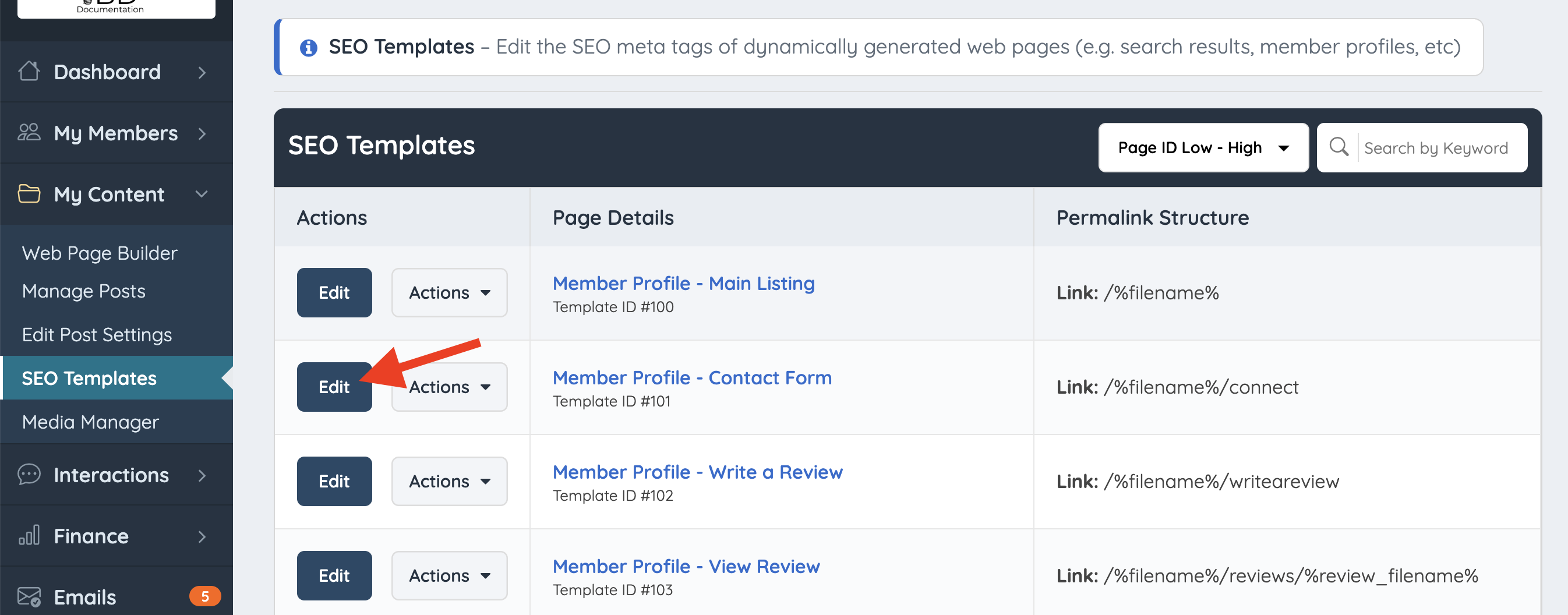
3. Click on the Page Options tab.
4. Select "Hide Banner Ad Modules".

