How To Export Member Categories
Link: https://support.brilliantdirectories.com/support/solutions/articles/12000058144
Existing member categories can be exported as a CSV file under My Members >> Member Categories >> Member Category Actions dropdown >> Export Categories:
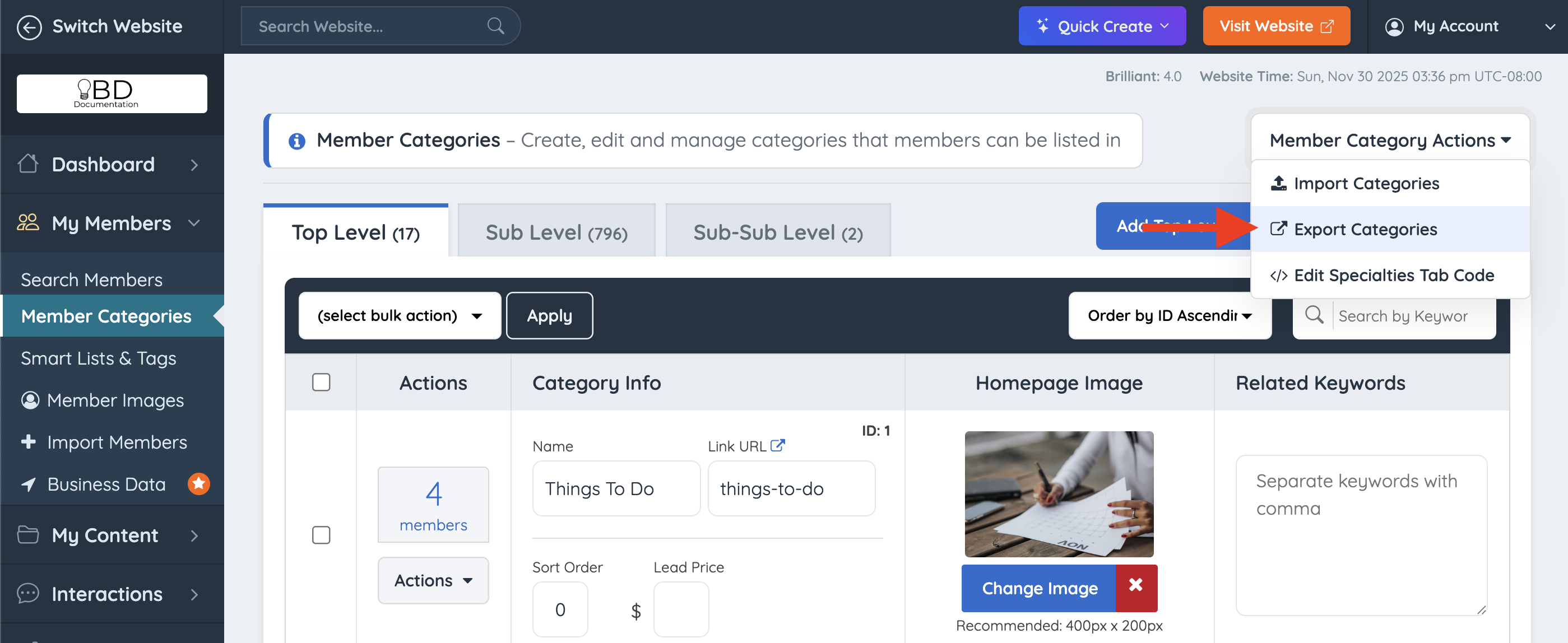
Clicking on this option will display a confirmation module:

When the process is completed, a Success message will be displayed and the categories file would be downloaded:

NOTE: Exporting the current categories structure will not delete the categories from the site.
