Smart List & Export Functionality for Leads
Link: https://support.brilliantdirectories.com/support/solutions/articles/12000079364
Overview
This functionality allows site admins to Export Leads and create Smart Lists for the website.
To start the process of creating a Smart List or Exporting Leads, navigate to Interactions » Member Leads. Under "List Actions" select which process to complete:

Export Lead Data
Select the "Export Current Results" option from the drop-down:


The file will download as a .zip:

In order to export leads, the Export Member Data add-on is required:
Creating a Smart List
Select the "Create Smart List from Results" option from the drop-down:


The Smart List can be viewed by selecting "Go To Leads Smart List":

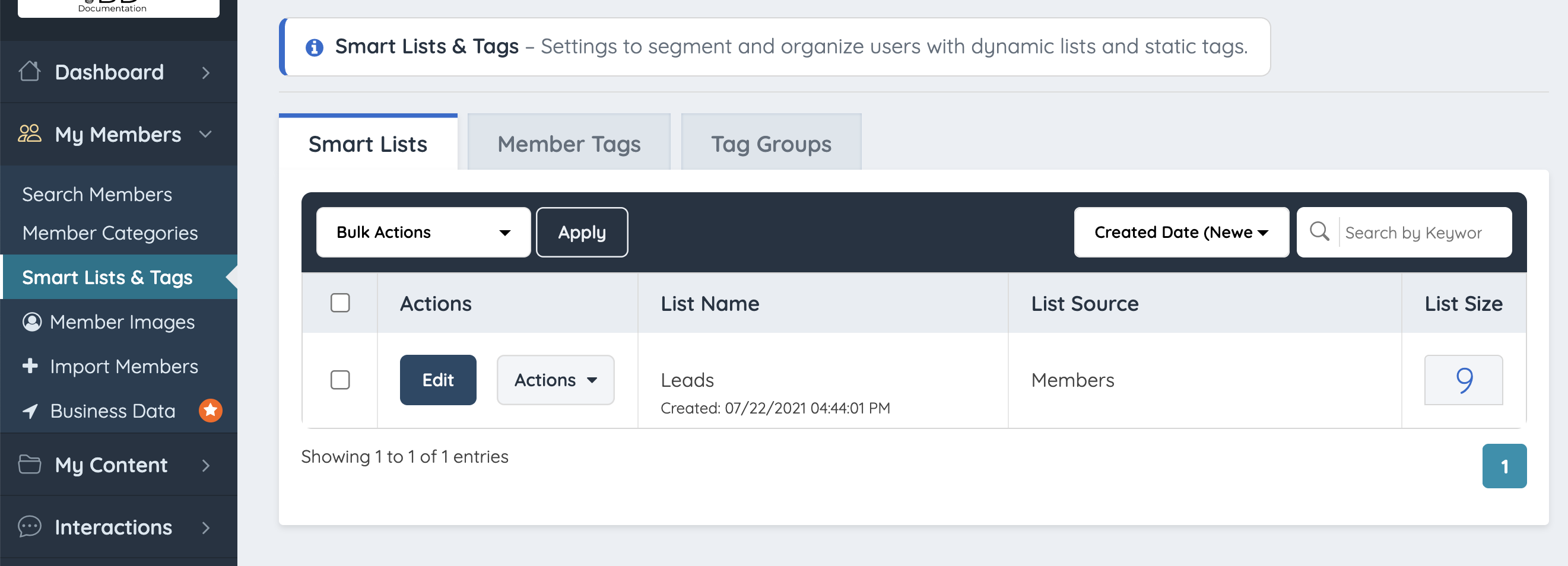
Additional Information:
